Alt Text Generation
The AI Tools extension provides automated generation of alternative text for images, making your website more accessible and SEO-friendly. This feature can be used both for individual images and in batch mode for entire folders.
Quick Generation
The quickest way to generate an alternative text is:
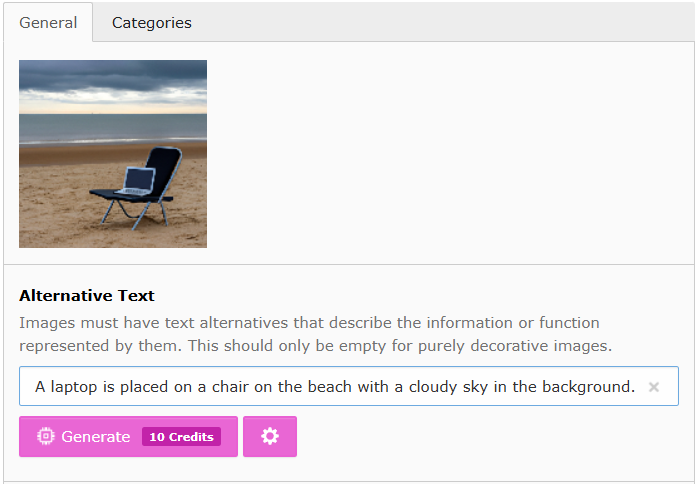
- Open an image in the TYPO3 backend
- Click the “Generate” button next to the alternative text field
- The AI will automatically generate an appropriate alternative text for your image
Advanced Options
For more control over the generation process:
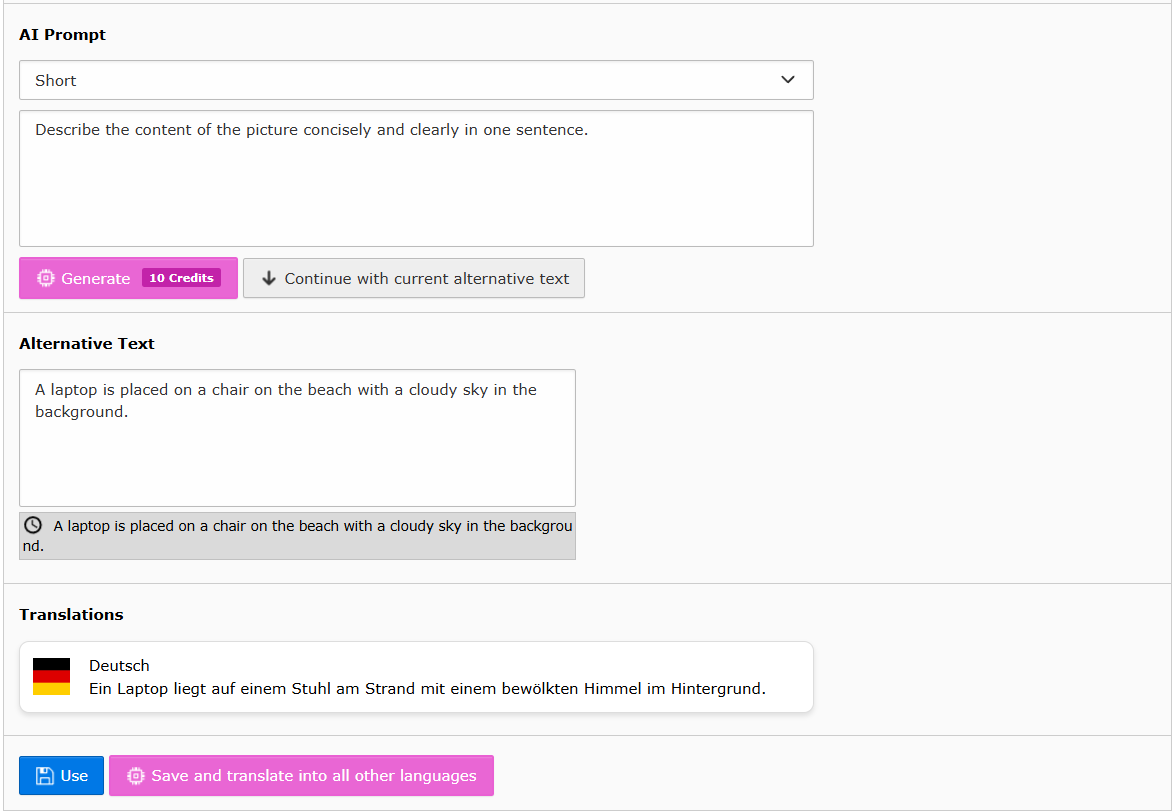
- Click on the cogwheel icon next to the generate button to open the advanced options
- Choose from the predefined prompts or customize the prompt
- Generate the alternative text
- Save or generate translations for the other languages on the website
Batch Folder Processing
To process multiple images at once:
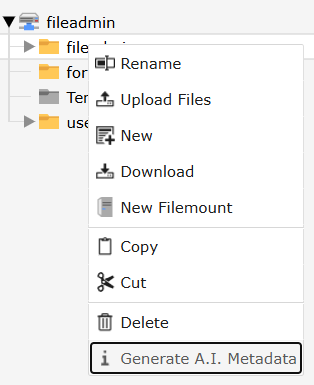
- Navigate to the file list module in TYPO3 backend
- Right-click on a folder containing images
- Select “Generate A.I. Metadata” from the context menu
- Choose your generation options in the dialog